Most app ideas don’t fail.
They just never ship.
I help take mobile app ideas from concept to launched product — no coding experience required.
Sound familiar?
AI tools feel powerful, but overwhelming — you don't know where to start
You have app ideas, but lack the structure and architecture knowledge to build them
You need a guide, not just another tutorial that leaves you stuck
You're not behind — you just need the right path forward.
Go from idea to launched app
I’m John, and I built this community to help get mobile app ideas out of your head and into the App Stores.
- Build with confidence instead of second-guessing every decision
- Learn how modern tools and AI fit into a real mobile app workflow
- Finish your app and get it launched, not stuck half-done

How It Works
A clear path from idea to launched app
Join
Get access to the community and all resources. Here you'll find templates, structured video guides, and a direct line to John.
Meet the community
Introduce yourself, ask questions, join group calls with John, and start getting your development environment set up for your project.
Build
With the help of my structured stack and guides, you'll get your production infrastructure and pipelines in place. Then it's time to start building!
Ship
Your journey is only beginning when you launch in the app stores. The community will be there to support you as you fix bugs, add features, and grow your user base.
What's Included
Everything you need to build apps, all in one place
Structured Courses
Step-by-step tutorials that take you from zero to shipping — no random YouTube rabbit holes
Live Calls
Regular Q&A sessions and live building walkthroughs where you can ask questions in real-time
Templates & Resources
Ready-to-use components, project starters, and resources to accelerate your builds
Private Community
Connect with other builders, share progress, get feedback, and find accountability partners
Office Hours
Talk to John in direct messages, troubleshoot issues, and get advice on your stack and progress
Access to Mosayic
Mosayic is my architecture tool for spinning up new apps with zero fuss. You can learn about Mosayic here.
The Kealy Studio Community is for dedicated builders — it's small, focused, and close-knit.
This is for you if...
- ✓ You've figured out that one-shot AI app builders won't build your app for you
- ✓ You're ready to invest time and effort to build real skills
- ✓ You value guidance and community over going it alone
- ✓ You want structure and help – but not spoon feeding
This is NOT for you if...
- ✗ You aren't ready to build (just exploring)
- ✗ You want someone else to build your app for you
- ✗ You’re allergic to debugging and problem-solving
In your first 30 days, you will...
- Have a real app running on your device by day 1 – just to get a feel for the tools
- Learn the key principles of building a scalable, secure app architecture
- Implement the architecture for your app idea and deploy the production version to the app store's testing tracks
- Build out your first feature using AI
- Have a clear roadmap for the following 90 days of development
Some of our members have been live in the App Stores by day 30, but that's less common.

Why This Community?
This is a focused place to make technical progress on your app — not a noisy chatroom.
Post when you're stuck, ask for a technical read, and get unblocked with clear next steps. You don't have to be “active” all the time — observing is fine.
It's asynchronous-friendly and designed for builders who want a technically sane path forward.
What People Are Saying

The Stack
Everyone in the community uses the same architecture; this is how we help each other. No more stitching together random tutorials, our knowledge base is structured and clear.
Database & Auth
Mobile UI
Build & Deploy
Backend Logic
Cloud Infrastructure
Version Control
Claude Code, Cursor, Codex, Antigravity — whatever works for you
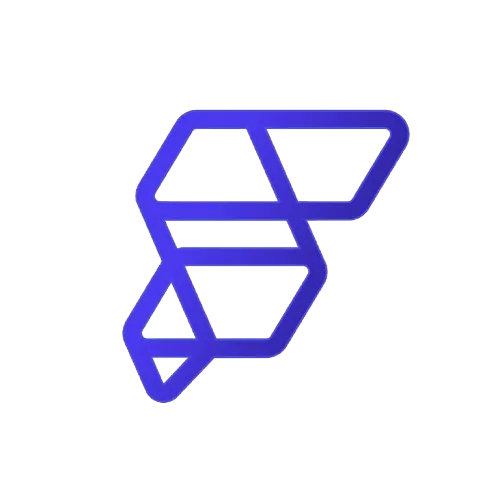
If you've arrived here looking for FlutterFlow guidance: I no longer recommend FlutterFlow, and the community doesn't offer support for it. But maybe it's time to try a different approach?
Frequently Asked Questions
Do I need any coding experience?
How long until I can build real apps?
What tech stack is being used?
Can I bring code I downloaded from other apps, like Loveable or FlutterFlow?
What if I get stuck?
What if I just want a web app?
Can I cancel anytime?
Ready to start building?
You can keep watching from the sidelines — or you can join a community of builders and start turning your ideas into real apps.
Cancel anytime. No long-term commitment.